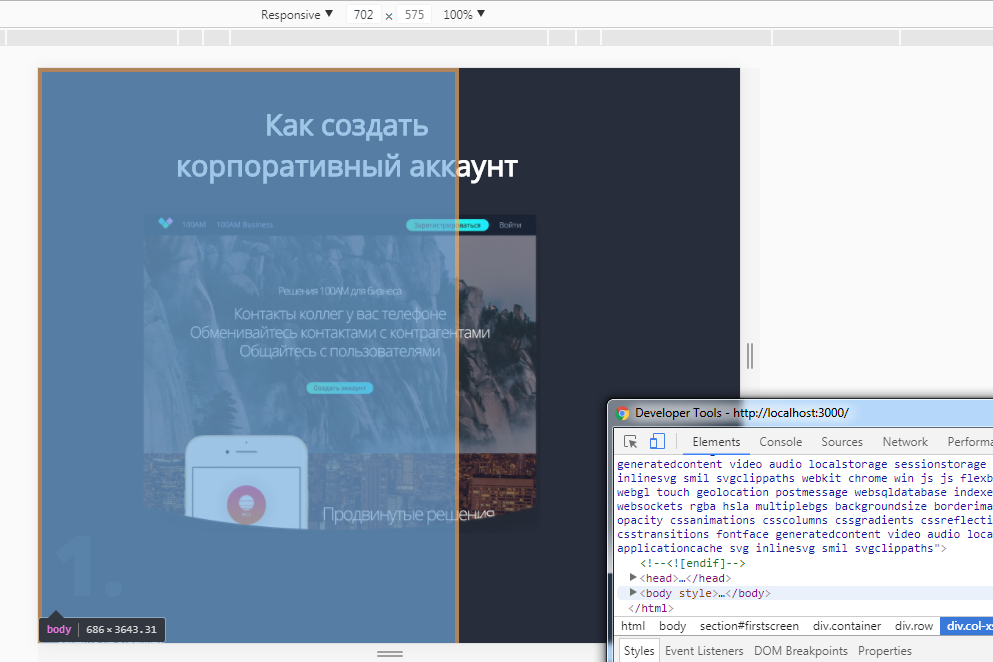Подскажите пожалуйста, почему панель разработчика не на всю ширину окна располагает элементы (body к примеру), когда я сужаю окно для настройки адаптива? Ширина body каждый раз меняется, хотя в стилях он даже не прописан, должен быть на всю ширину окна поидее. Из-за этого просто невозможно настроить адаптив. Что посоветуете? Может есть другие панели разработчика, которые работают лучше или у меня в коде все таки проблемы?
Залил страницу на хостинг:
https://damruss.github.io/exp1/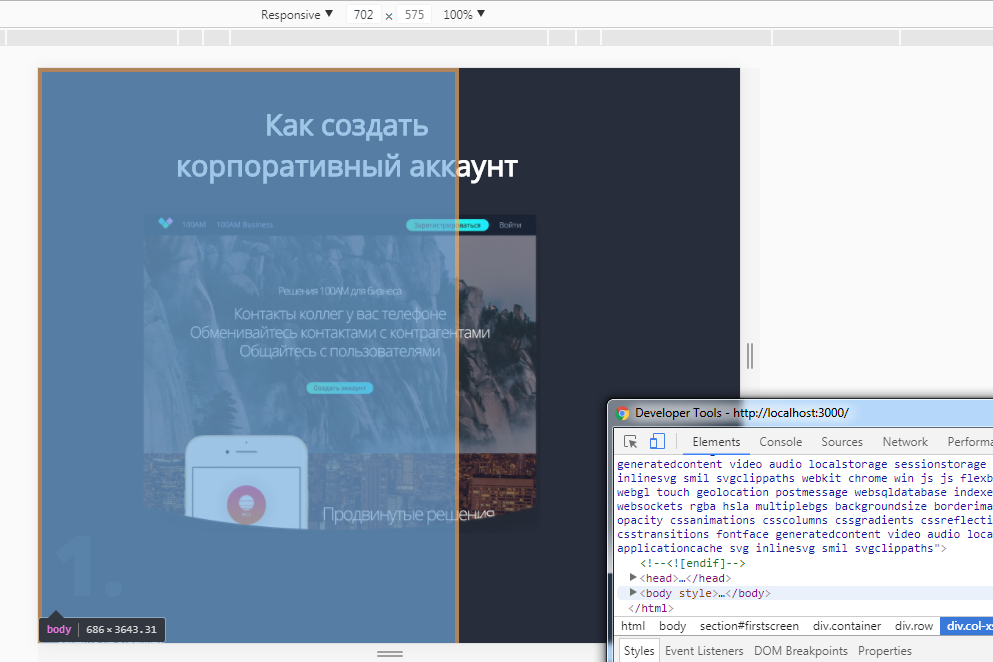
<body>
<section id="firstscreen">
<div class="container">
<div class="row">
<div class="col-xs-12 firstscreen">
<h1>Как создать корпоративный аккаунт</h1>
</div>
</div>
<div class="row">
<div class="col-md-6 col-xs-12 firstscreen_col1">
<img class="firstscreen_col1_bgmobile" src="img/В работе/решения.png" alt="Решения 100АМ"><br>
<div class="firstscreen_col1_part1">
<span>1.</span>
<p>Зайдите на страницу</p>
<a href="linkhttps://www.100am.co/business/">https://www.100am.co/business/
<img class="firstscreen_col1_img_icon" src="img/В работе/link_icon.png" alt="Иконка ссылки"></a>
<p>и нажмите</p>
<button class="firstscreen_col1_btn1"><div class="firstscreen_col1_btn1_title">Создать аккаунт
</div></button>
<div class="firstscreen_col1_text_ili">или</div>
<button class="firstscreen_col1_btn2"><div class="firstscreen_col1_btn2_title">Зарегистрироваться
</div></button>
<img class="firstscreen_col1_lines" src="img/В работе/col1_lines.png" alt="Линии">
<img class="firstscreen_col1_lines_point" src="img/В работе/col1_lines_point.png" alt="Указатель">
</div> <!-- column 1 part 1 -->
<div class="firstscreen_col1_part2">
<span class="firstscreen_col1_span_2">2.</span>
<p class="firstscreen_col1_part2_header">Введите название компании</p>
<p class="firstscreen_col1_part2_text">(Используется как название группы, название компании в карточках участников можно изменить)</p>
<img class="firstscreen_col1_team" src="img/В работе/new_team.png" alt="Create new team">
</div> <!-- column 1 part 2 -->
</div>
<div class="col-md-6 col-xs-12 firstscreen_col2">
<div class="firstscreen_col2_part1">
<img class="firstscreen_col2_part1_bg" src="img/В работе/решения.png" alt="Решения 100АМ">
<span>3.</span>
<p class="firstscreen_col2_part1_header">Введите почту, на которую будет зарегистрирован аккаунт</p>
<p class="firstscreen_col2_part1_text">(На эту почту не должен быть зарегистрирован личный аккаунт)</p>
<img class="firstscreen_col2_part1_team" src="img/В работе/col2_email.png" alt="Enter email">
</div> <!-- column 2 part 1 -->
<div class="firstscreen_col2_part2">
</div> <!-- column 2 part 2 -->
</div>
</div>
</div>
</section>
</body>
</html>
@media (min-width: 481px) and (max-width: 768px) {
#firstscreen {
margin: 0px;
}
.firstscreen {
padding-bottom: 0%;
h1 {
.opn-reg;
color: white;
font-size: 48px;
text-align: center;
position: relative;
left: -275px;
margin-left: 50%;
width: 570px;
}
&_col1 {
position: relative;
top: -40px;
span {
font-family: 'Open Sans', sans-serif;
font-weight: 800;
color: #333a49;
font-size: 140px;
}
a {
display: inline-block;
width: 330px;
height: 47px;
text-align: center;
-webkit-border-radius: 10px;
-moz-border-radius: 10px;
-ms-border-radius: 10px;
-o-border-radius: 10px;
border-radius: 10px;
background-color: #1b232f;
padding-top: 1.5%;
text-decoration: underline;
font-size: 18px;
}
&_part1 {
p {
margin: 14px 0px 14px 9px;
font-size: 18px;
color: white;
}
}
&_part2 {
position: relative;
top: -360px;
&_header {
.opn-reg;
font-size: 23px;
top: 399px;
width: 400px;
color: white;
}
&_text {
.opn-reg;
font-size: 16px;
top: 440px;
width: 450px;
text-align: left;
color: @base_dtext;
}
}
&_img {
&_icon {
height: 17px;
width: 17px;
margin-left: 5px;
}
}
&_span {
&_2 {
position: relative;
top: 20px;
}
}
&_bgmobile {
height: 536px;
width: 664px;
margin-left: 50%;
position: relative;
left: -332px;
top: 50px;
}
&_btn1 {
height: 47px;
width: 158px;
-webkit-border-radius: 40px;
-moz-border-radius: 40px;
-ms-border-radius: 40px;
-o-border-radius: 40px;
border-radius: 40px;
background: linear-gradient(to right, #1be9fd 0%, #3bffb7 100%);
border: 0px;
font-size: 16px;
&_title {
color: black;
.opn-bold
}
}
&_text_ili {
display: inline;
font-size: 18px;
}
&_btn2 {
height: 47px;
width: 195px;
-webkit-border-radius: 40px;
-moz-border-radius: 40px;
-ms-border-radius: 40px;
-o-border-radius: 40px;
border-radius: 40px;
background: linear-gradient(to right, #1be9fd 0%, #3bffb7 100%);
border: 0px;
font-size: 16px;
&_title {
color: black;
.opn-bold
}
}
&_lines {
height: 511px;
width: 240px;
margin: 20px 0px 0px 80px;
display: block;
&_point {
margin: 500px 0px 0px -179px;
}
}
&_team {
position: relative;
height: 187px;
width: 354px;
left: 0px;
top: 35px;
}
} // col1
&_col2 {
span {
position: relative;
top: 106px;
font-family: 'Open Sans', sans-serif;
font-weight: 800;
color: #333a49;
font-size: 114px;
}
&_part1 {
&_bg {
position: relative;
width: 514px;
height: 459px;
top: 30px;
}
&_header {
.opn-reg;
font-size: 23px;
top: 87px;
width: 564px;
color: white;
display: inline-block;
position: relative;
}
&_text {
.opn-reg;
font-size: 16px;
top: 70px;
width: 508px;
text-align: left;
color: @base_dtext;
display: inline-block;
position: relative;
}
&_team {
height: 262px;
width: 355px;
top: 104px;
position: relative;
display: block;
}
} // part1
} // col2
} // firstscreen
}