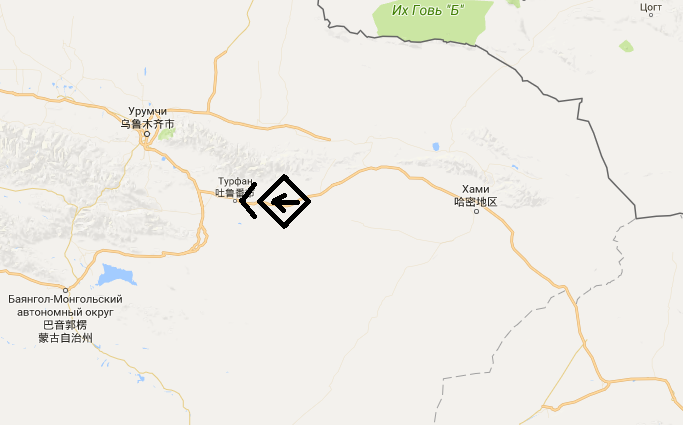Вот тебе и современные студенты, в век гугла не найти на этом самом гугле. Я боюсь представить, что будешь делать с карточками в библиотеке.
А всего-то надо открыть раздел Маркеры и увидеть такой код, там даже расписано, что да как.
function setMarkers(map) {
// Adds markers to the map.
// Marker sizes are expressed as a Size of X,Y where the origin of the image
// (0,0) is located in the top left of the image.
// Origins, anchor positions and coordinates of the marker increase in the X
// direction to the right and in the Y direction down.
var image = {
url: 'https://developers.google.com/maps/documentation/javascript/examples/full/images/beachflag.png',
// This marker is 20 pixels wide by 32 pixels high.
size: new google.maps.Size(20, 32),
// The origin for this image is (0, 0).
origin: new google.maps.Point(0, 0),
// The anchor for this image is the base of the flagpole at (0, 32).
anchor: new google.maps.Point(0, 32)
};
// Shapes define the clickable region of the icon. The type defines an HTML
// <area> element 'poly' which traces out a polygon as a series of X,Y points.
// The final coordinate closes the poly by connecting to the first coordinate.
var shape = {
coords: [1, 1, 1, 20, 18, 20, 18, 1],
type: 'poly'
};
for (var i = 0; i < beaches.length; i++) {
var beach = beaches[i];
var marker = new google.maps.Marker({
position: {lat: beach[1], lng: beach[2]},
map: map,
icon: image,
shape: shape,
title: beach[0],
zIndex: beach[3]
});
}
}