<!DOCTYPE html>
<html>
<head>
<title></title>
<meta charset="utf-8" />
<link rel="stylesheet" href="https://fonts.googleapis.com/icon?family=Material+Icons">
<link rel="stylesheet" href="https://code.getmdl.io/1.3.0/material.indigo-pink.min.css">
<link rel="stylesheet" href="StyleForRegistration.css">
<script defer src="https://code.getmdl.io/1.3.0/material.min.js"></script>
</head>
<body>
<button id="show-dialog" type="button" class="mdl-button">Show Dialog</button>
<dialog class="mdl-cell mdl-cell--6-col mdl-cell--12-col-phone mdl-dialog">
<h1 class="mdl-dialog__title registration-form-title">Registration</h1>
<div class="mdl-dialog__content">
<form action="#">
<div class="mdl-textfield mdl-js-textfield mdl-textfield--floating-label">
<input class="mdl-textfield__input" type="text">
<label class="mdl-textfield__label" for="sample3">Firstname</label>
</div>
<div class="mdl-textfield mdl-js-textfield mdl-textfield--floating-label">
<input class="mdl-textfield__input" type="text">
<label class="mdl-textfield__label" for="sample3">Lastname</label>
</div>
<div class="mdl-textfield mdl-js-textfield mdl-textfield--floating-label">
<input class="mdl-textfield__input" type="text">
<label class="mdl-textfield__label" for="sample3">Password</label>
</div>
<div class="mdl-textfield mdl-js-textfield mdl-textfield--floating-label">
<input class="mdl-textfield__input" type="text">
<label class="mdl-textfield__label" for="sample3">Confirm password</label>
</div>
<div class="mdl-textfield mdl-js-textfield mdl-textfield--floating-label">
<input class="mdl-textfield__input username-email" type="text">
<label class="mdl-textfield__label" for="sample3">Username</label>
</div>
<div class="mdl-textfield mdl-js-textfield mdl-textfield--floating-label">
<input class="mdl-textfield__input username-email" type="text">
<label class="mdl-textfield__label" for="sample3">Email</label>
</div>
<div class="sex">
<label class="gender">Gender</label>
<div class="gender-radio-buttons">
<label class="mdl-radio mdl-js-radio mdl-js-ripple-effect" for="gender-1">
<input type="radio" id="gender-1" class="mdl-radio__button" name="genders" value="1" checked>
<span class="mdl-radio__label">Male</span>
</label>
</div>
<div class="gender-radio-buttons">
<label class="mdl-radio mdl-js-radio mdl-js-ripple-effect" for="gender-2">
<input type="radio" id="gender-2" class="mdl-radio__button" name="genders" value="2">
<span class="mdl-radio__label">Female</span>
</label>
</div>
<div class="gender-radio-buttons">
<label class="mdl-radio mdl-js-radio mdl-js-ripple-effect" for="gender-3">
<input type="radio" id="gender-3" class="mdl-radio__button" name="genders" value="3">
<span class="mdl-radio__label">Other</span>
</label>
</div>
</div>
</form>
</div>
<div class="mdl-dialog__actions">
<button type="button" class="mdl-button">Agree</button>
</div>
</dialog>
<script>
var dialog = document.querySelector('dialog');
var showDialogButton = document.querySelector('#show-dialog');
if (!dialog.showModal) {
dialogPolyfill.registerDialog(dialog);
}
showDialogButton.addEventListener('click', function () {
dialog.showModal();
});
dialog.querySelector('.close').addEventListener('click', function () {
dialog.close();
});
</script>
</body>
</html>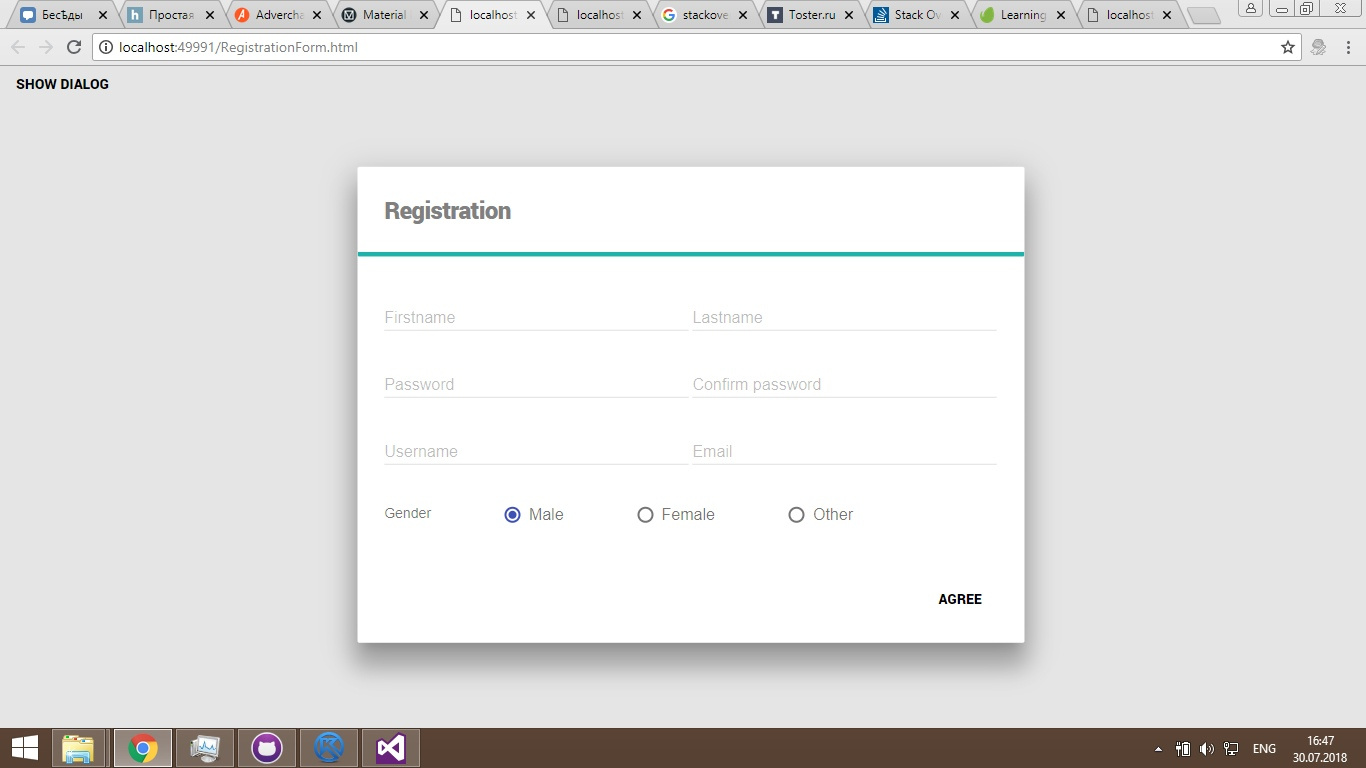

.mdl-radio .mdl-radio__button:checked ~ .mdl-radio__outer-circle {
border-color: red;
}.mdl-radio .mdl-radio__button:checked ~ .mdl-radio__inner-circle {
background-color: orange;
}.mdl-radio .mdl-radio__button:checked ~ .mdl-radio__label {
color: blue;
}