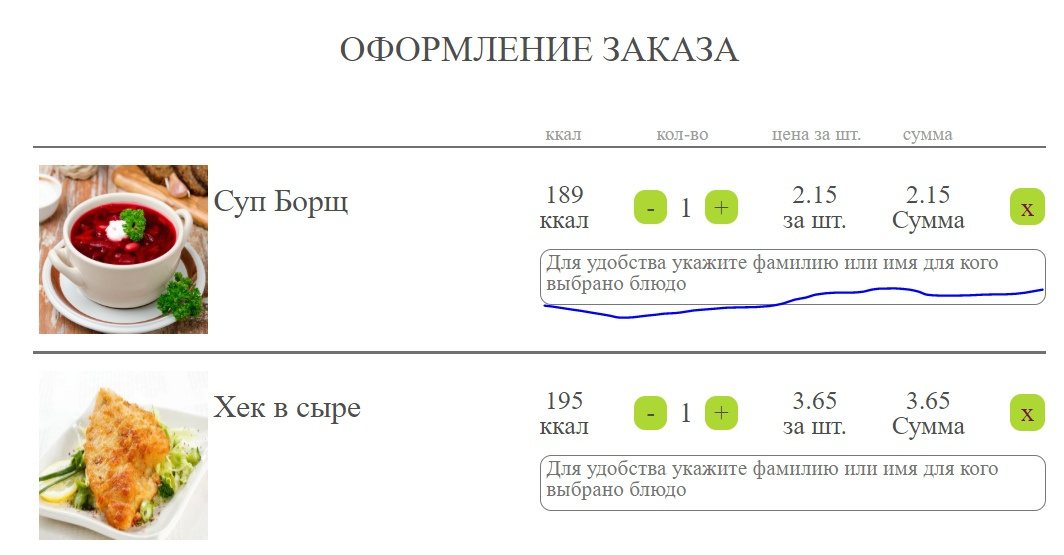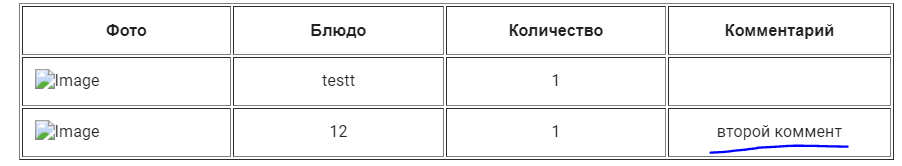В корзине у каждого блюда есть input, чтобы привязать определенный input к блюду, добавляю к name ID блюда, получается что для каждого блюда input со своим name.
<input name="comment-in-order{{input[0].id}}" cols="30" rows="10" placeholder="Для удобства укажите фамилию или имя для кого выбрано блюдо">
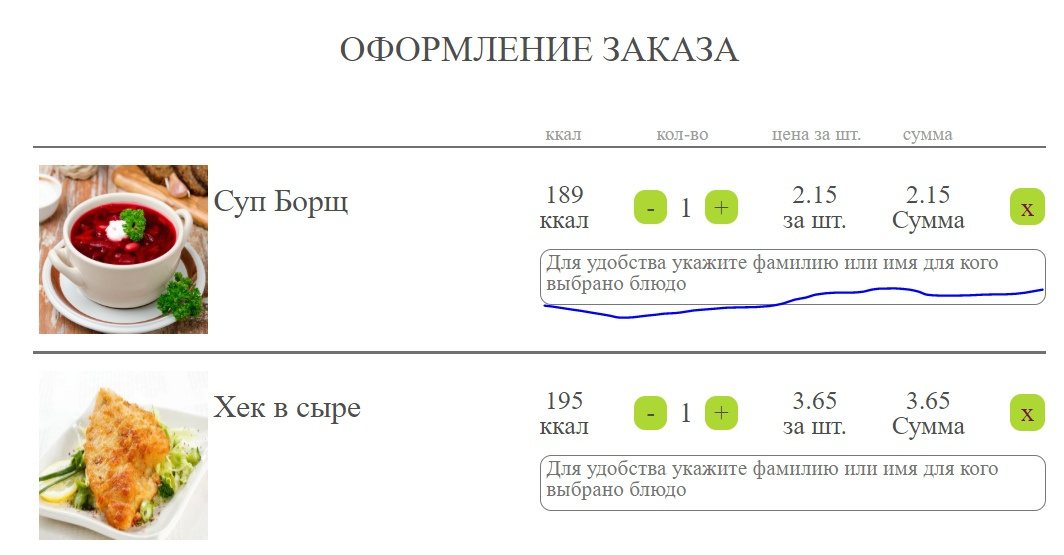
Получаю на сервере:
$request->get('comment-in-order'.$input[$i][0]->getId().'')
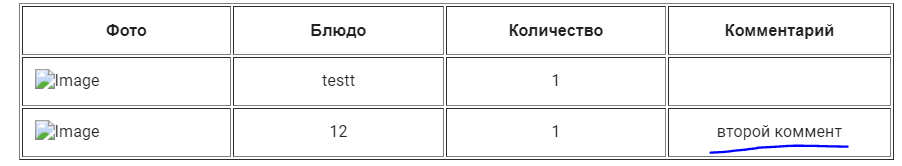
но отправляет только последний коммент
Как сделать чтобы отправляло комментарии для всех блюд?
Вот полностью блок блюда html
{%for input in input%}
<div class="busket-block__order">
<div class="order-block">
<div class="ob__logo">
<img src="{{input[0].img}}" alt="">
<div class="ob__header">
<h3>{{input[0].name}}</h3>
</div>
</div>
<div class="ob__order-info">
<div class="oi__top">
<div class="ob__kkal">
<p><span class="kkal">{{input[0].kkal}}</span><br>ккал</p>
</div>
<div class="ob__count">
<div class="count_order">
<form method="POST" id="minus{{input[0].id}}">
<input style="display:none" name="minus" value="{{input[0].id}}">
<p onclick="call1('#minus{{input[0].id}}');" class="co__minus">-</p>
</form>
<div class="co__number">{{input[0].kol}}</div>
<form method="POST" id="plus{{input[0].id}}">
<input style="display:none" name="plus" value="{{input[0].id}}">
<p class="co__plus" onclick="call2('#plus{{input[0].id}}');">+</p>
</form>
</div>
</div>
<div class="ob__price-one">
<p><span class="price">{{input[0].cost}}</span><br>за шт.</p>
</div>
<div class="ob__price">
<p><span class="last-price">5</span><br>Сумма</p>
</div>
<form method="POST" id="delete{{input[0].id}}">
<div class="ob__delete" onclick="call3('#delete{{input[0].id}}');">
<input style="display:none" name="delete" value="{{input[0].id}}">
<span>x</span>
</div>
</form>
</div>
<form action="/busket" method="POST">
<div class="oi__bottom">
<input name="comment-in-order{{input[0].id}}" cols="30" rows="10" placeholder="Для удобства укажите фамилию или имя для кого выбрано блюдо">
</div>
</div>
</div>
</div>
{%endfor%}
и блок php:
{
$messege2="";
for($i=0;$i<count($input);$i++){
$messege2=$messege2.'
<tr>
<td style="width: 175px;"><img class="center autowidth " align="center" border="0" src="https://винегрет.бел/'.$input[$i][0]->getImg().'" alt="Image" title="Image" style="outline: none;text-decoration: none;-ms-interpolation-mode: bicubic;clear: both;display: block !important;border: 0;height: auto;float: none;width: 100%;max-width: 125px" width="125" /></td>
<td style="width: 175px;"><center>'.$input[$i][0]->getName().'</center></td>
<td style="width: 175px;"><center>'.$input[$i][0]->kol.'</center></td>
<td style="width: 175px;"><center>'.$request->get('comment-in-order'.$input[$i][0]->getId().'').'</center></td>
</tr>
';
}