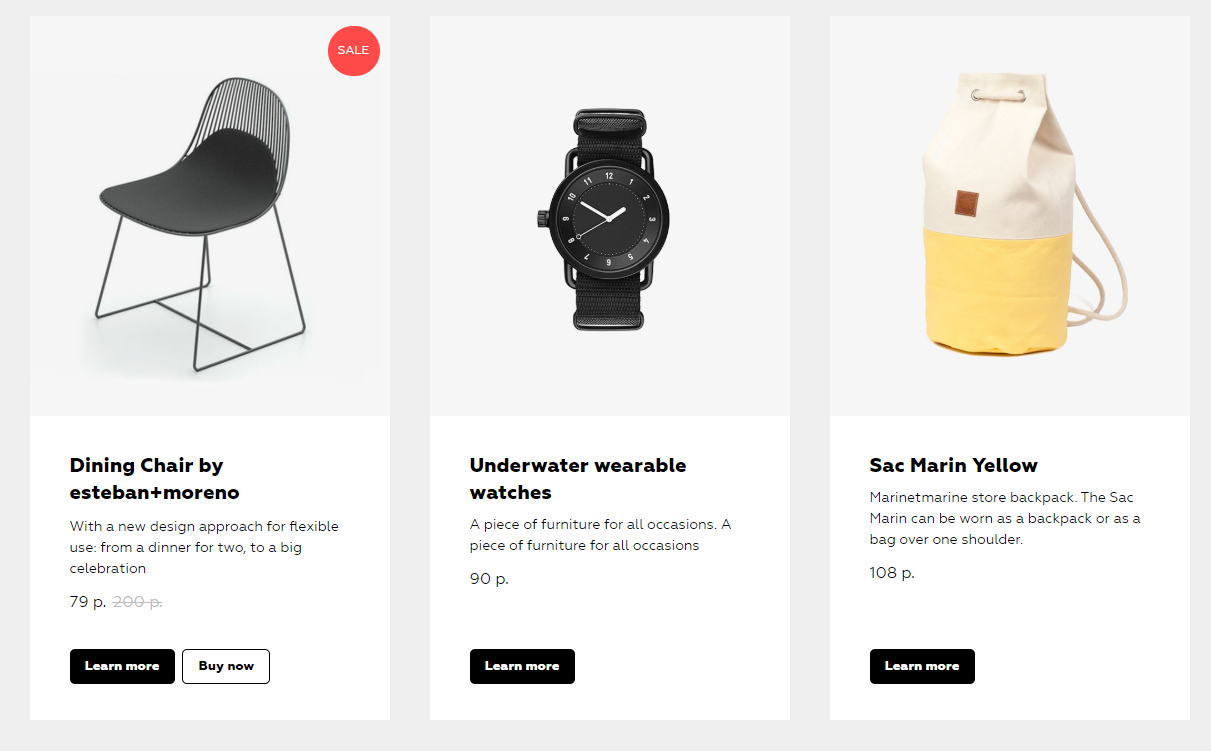

<script>
$( document ).ready(function() {
//Добавляем кнопки в карточки
function insertbtncard(){
//При загрузке
let tistore = setInterval(function() {
if (document.querySelector('.js-product.t-store__card_hidden')){
}else{
clearInterval(tistore)
setTimeout(function(){
$('.js-product .quantbtnwrap').remove();
$('<div class="quantbtnwrap"><div class="quantminus noactive"></div><input type="number" class="quanttxt" value="1"><div class="quantplus"></div></div>').insertAfter('a[href="#order"].t-btn');$(window).trigger('resize');
}, 1000);
}
}, 100);
};
insertbtncard();
$(document).on('click','.js-store-filter , .js-store-filter-chosen-item , .js-store-load-more-btn , .js-store-parts-switcher',function(e){ insertbtncard(); });
$(document).on('keydown','.js-store-filter',function(event){if(event.keyCode == 13) { insertbtncard()}});
var pravailable = 0; var quantincart=0;
$(document).on('click','a[href="#prodpopup"]',function(e){
setTimeout(function(){
$('.t-store__prod-popup__info .quanttxt').val(1); $('.t-store__prod-popup__info .quantminus').addClass('noactive');$('.t-store__prod-popup__info .quantplus').removeClass('noactive');
}, 100); });
//При клике на +
$(document).on('click','.quantplus',function(e){
$(this).siblings('.quantminus').removeClass('noactive');
pravailable= Number($(this).closest('.js-product').attr('data-product-inv'));
if(!pravailable) pravailable=1e4;
let currquant = Number($(this).siblings('.quanttxt').val());
if (pravailable>currquant){$(this).siblings('.quanttxt').val(currquant+1)
}else{$(this).addClass('noactive')};
});
//При клике на -
$(document).on('click','.quantminus',function(e){
$(this).siblings('.quantplus').removeClass('noactive');
let currquant = Number($(this).siblings('.quanttxt').val());
if (currquant>1){$(this).siblings('.quanttxt').val(currquant-1)
}else{$(this).addClass('noactive')};
});
//Ввод данных в поле
$(document).on('change keyup input click','input.quanttxt',function(e){
if (this.value.match(/[^0-9]/g)) {this.value = this.value.replace(/[^0-9]/g, '')};
//Предел 3 знака
if( $(this).val().length > 3) $(this).val($(this).val().substr(0, 3));
});
//Потеря фокуса
$(document).on('focusout','input.quanttxt',function(e){
if ( ($.trim($(this).val()) == '') || ($.trim($(this).val()) == 0 ) ){$(this).val(1)};
pravailable= Number($(this).closest('.js-product').attr('data-product-inv'));
let currquant = Number($(this).val());
if ( (currquant > pravailable) && (pravailable > 0) ){$(this).val(pravailable)};
});
$(document).on('click','a[href="#order"]',function(e){
var quantotcart = Number($(this).parent().find('.quanttxt').val());
var needsku= $(this).closest('.js-product').find('.js-product-sku').html();
pravailable= Number($(this).closest('.js-product').attr('data-product-inv'));
setTimeout(function(){
tcart__syncProductsObject__LStoObj();tcart__reDrawProducts();tcart__reDrawTotal();
$('.t706__product-title div:contains("'+needsku+'")').closest('.t706__product').addClass('ffposprod');
quantincart = Number($('.ffposprod .t706__product-quantity').html());
if(quantincart==pravailable){}else{
$('.ffposprod .t706__product-quantity').html(quantotcart+quantincart-1);$('.ffposprod .t706__product-quantity').trigger("click");$('.ffposprod input[name="tilda-tmp-cart-qnt"]').trigger("focusout");
};
}, 10);
});
});
</script>.js-store-buttons-wrapper, .t-store__prod-popup__btn-wrapper { display: flex; flex-wrap:wrap; align-items: center;}
.quantbtnwrap {
display: flex;
align-items: center;
height: 20px;
margin-top: -4px;
margin-left: 20px;
}
.quantminus , .quantplus{
width: 20px;
height: 100%;
background-size: contain;
cursor:pointer;
opacity:0.4;
}
.quantminus:hover , .quantplus:hover{ opacity:1;}
.quantminus{
background-image: url(https://static.tildacdn.com/lib/linea/c8eecd27-9482-6c4f-7896-3eb09f6a1091/arrows_circle_minus.svg);
}
.quantplus{
background-image: url(https://static.tildacdn.com/lib/linea/c47d1e0c-6880-dc39-ae34-521197f7fba7/arrows_circle_plus.svg);
}
.noactive{ pointer-events:none; opacity:0.1 !important;}
a.t-store__prod-popup__btn_disabled~div.quantbtnwrap {display: none;}
.t-store__card__btn {
margin-bottom: 20px !important;
}
.t-store__card .quantbtnwrap {
margin-top: 0px;
margin-bottom: 20px;
}
.quanttxt {
font-family: 'Roboto',Arial,sans-serif;
margin: 0;
font-size: 16px;
text-align: center;
width: 40px;
padding: 6px 2px;
border: none;
outline: none;
transition: all 0.2s;
}
input.quanttxt:hover, input.quanttxt:focus {
box-shadow: 0 1px 0px 0px #969696;
}
@media screen and (max-width:670px){
.t-store__card__btns-wrapper {
justify-content: center;
}
.t-store__card .quantbtnwrap {
margin-bottom: 0px;
margin-left: 0px;
}
}
input[type=number]::-webkit-inner-spin-button,
input[type=number]::-webkit-outer-spin-button {
-webkit-appearance: none;
margin: 0;
}
input[type='number'] {
-moz-appearance: textfield;
}<script>
var newMultipleNumber = 100; /* вместо 100 укажите нужное вам число */
function tcart__product__plus(t) {
var r = t.closest(".t706__product"),
o = r.attr("data-cart-product-i");
window.tcart.products[o].quantity += (window.tcart.products[o].quantity % newMultipleNumber > 0 ? newMultipleNumber - window.tcart.products[o].quantity : newMultipleNumber);
window.tcart.products[o].amount = window.tcart.products[o].price * window.tcart.products[o].quantity;
window.tcart.products[o].amount = tcart__roundPrice(window.tcart.products[o].amount);
r.find(".t706__product-quantity").html(window.tcart.products[o].quantity);
0 < window.tcart.products[o].amount ? r.find(".t706__product-amount").html(tcart__showPrice(window.tcart.products[o].amount)) : r.find(".t706__product-amount").html("");
tcart__updateTotalProductsinCartObj();
$(".t706__carticon-counter").html(window.tcart.total);
tcart__reDrawTotal();
tcart__saveLocalObj();
}
function tcart__product__minus(t) {
var r = t.closest(".t706__product"),
o = r.attr("data-cart-product-i");
0 < window.tcart.products[o].quantity && (window.tcart.products[o].quantity -= newMultipleNumber);
window.tcart.products[o].amount = window.tcart.products[o].price * window.tcart.products[o].quantity;
window.tcart.products[o].amount = tcart__roundPrice(window.tcart.products[o].amount);
r.find(".t706__product-quantity").html(window.tcart.products[o].quantity);
0 < window.tcart.products[o].amount ? r.find(".t706__product-amount").html(tcart__showPrice(window.tcart.products[o].amount)) : tcart__product__del(t);
tcart__updateTotalProductsinCartObj();
$(".t706__carticon-counter").html(window.tcart.total);
tcart__reDrawTotal();
tcart__saveLocalObj();
}
</script>
<style>
.t706__product-plusminus {
width: unset !important;
}
</style>